Mailchimp
Login to MailChimp.
Head over to the API keys section, create a new API key and copy it (NEWSLETTER_TOKEN).
Look at the URL, and copy the country code (NEWSLETTER_SERVER)
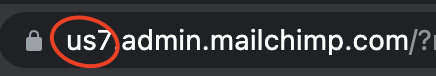
Head over to the list of audiences and click on settings.
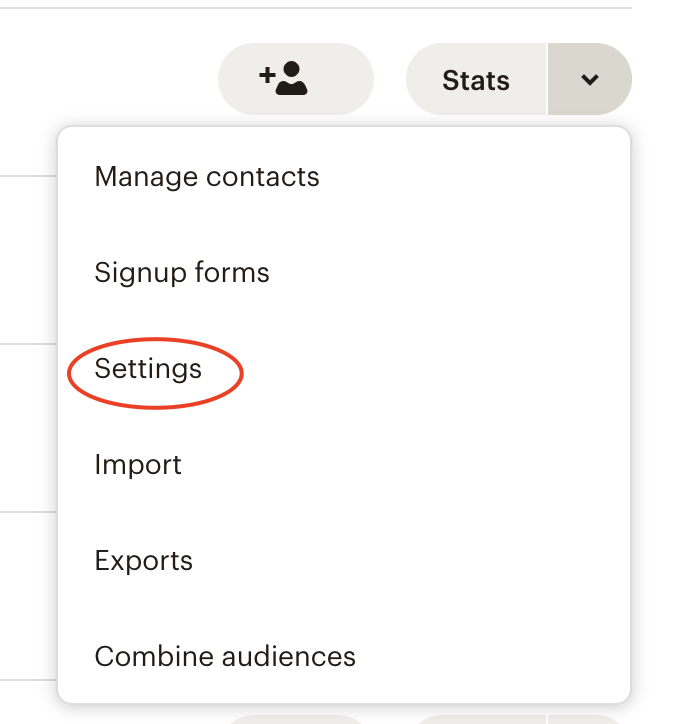
Scroll all the way down, and you will find your audience id (NEWSLETTER_LIST).
Edit your project .env file and add the following line.
NEWSLETTER_SERVICE=mailchimp
NEWSLETTER_TOKEN=from the first step
NEWSLETTER_SERVER=from the second step
NEWSLETTER_LIST=from the last step
And you are done 🚀