PipeDrive
Head over to PipeDrive, and Login. Go to the API page, and copy the API key (CRM_TOKEN).
Head over to the Deals page. Check your URL for your deal ID (CRM_PIPELINE).
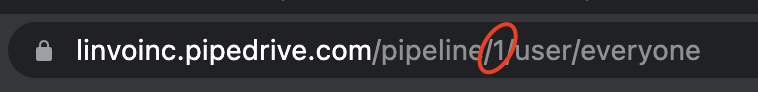
Each step from the left to the right has and ID in an increment way from 1 to - the last number.
Select the ID that you want to add the deal to (CRM_STAGE).
Open the .env file and add
CRM_SERVICE=pipedrive
CRM_TOKEN=from the first step
CRM_PIPELINE=from the second step
CRM_STAGE=from the last step
And you are done!